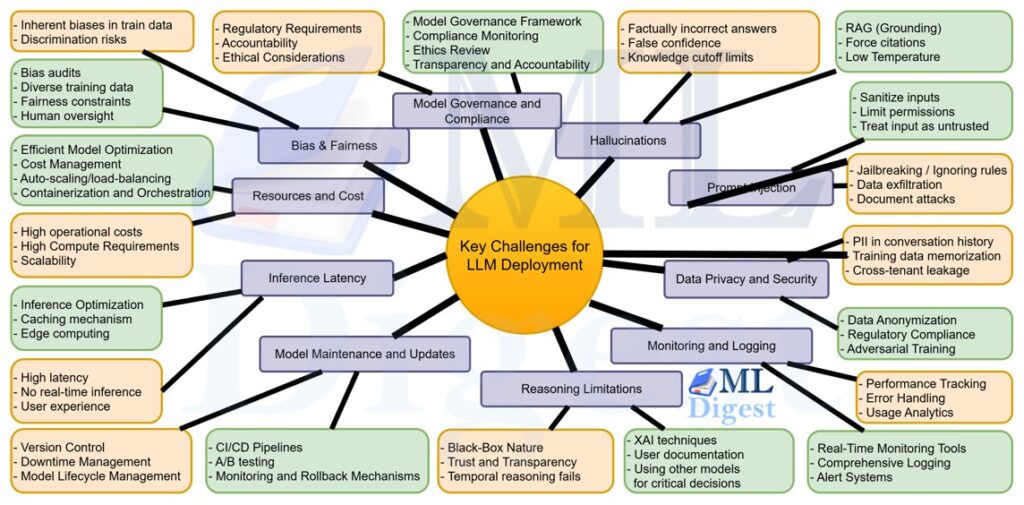Choosing the right tools and frameworks is crucial for anyone stepping into the world of machine learning. Let’s dive into the overview of essential tools and frameworks, along with practical guidance for getting started.
Python for Machine Learning
Why Python?
Python is one of the most popular programming languages for machine learning. Its popularity stems from various factors:
- Simplicity and Readability: Python’s syntax is easy to learn for beginners and looks clean, which makes it easier to understand the code.
- Extensive Libraries: Python boasts a plethora of libraries specifically designed for machine learning, data analysis, and scientific computing.
- Active Community: A large community of developers contributes to Python libraries and frameworks, making it continuously evolve and improve.
- Versatility: Python can be used for web development, data analysis, automation, scripting, and much more, which makes it a preferred choice for data scientists.
Getting Started with Python
- Install Python: Download the latest version of Python from the official Python website.
- Set Up Python Environment: Use package managers like pip or Anaconda to install Python libraries.
Popular Libraries and Frameworks
Several libraries and frameworks make machine learning easier and more efficient. Let’s look at some of the most popular ones:
Scikit-Learn
Scikit-Learn is one of the most widely used libraries in machine learning, primarily for classical machine learning algorithms.
- Ease of Use: Scikit-Learn has a consistent API, making it easy to use for both beginners and experienced data scientists.
- Access to a Wide Range of Algorithms: It provides access to many algorithms for classification, regression, clustering, and dimensionality reduction.
- Preprocessing Utilities: Scikit-Learn offers tools to preprocess data, such as normalization and feature extraction.
Here’s a quick example of using Scikit-Learn:
from sklearn.datasets import load_iris
from sklearn.model_selection import train_test_split
from sklearn.ensemble import RandomForestClassifier
from sklearn.metrics import accuracy_score
# Load dataset
data = load_iris()
X, y = data.data, data.target
# Split dataset
X_train, X_test, y_train, y_test = train_test_split(X, y, test_size=0.2)
# Train model
model = RandomForestClassifier()
model.fit(X_train, y_train)
# Make predictions
predictions = model.predict(X_test)
# Evaluate model
accuracy = accuracy_score(y_test, predictions)
print("Accuracy:", accuracy)TensorFlow
TensorFlow is another major player in the field of machine learning and deep learning. Developed by Google, it provides a robust platform for building and deploying machine learning models.
- Deep Learning Support: TensorFlow is particularly known for its support for deep learning architectures such as convolutional and recurrent neural networks.
- Flexible Architecture: It allows developers to deploy models on various platforms, such as desktops, servers, or mobile devices.
- Large Community & Ecosystem: TensorFlow has a wide range of tools like TensorBoard, TensorFlow Extended (TFX), and TensorFlow Lite.
Basic Example: Creating a Simple Neural Network in TensorFlow
import tensorflow as tf
from tensorflow import keras
from tensorflow.keras import layers
# Load dataset
mnist = keras.datasets.mnist
(X_train, y_train), (X_test, y_test) = mnist.load_data()
# Preprocess data
X_train, X_test = X_train / 255.0, X_test / 255.0
# Create a model
model = keras.models.Sequential([
layers.Flatten(input_shape=(28, 28)),
layers.Dense(128, activation='relu'),
layers.Dense(10, activation='softmax')
])
# Compile the model
model.compile(optimizer='adam',
loss='sparse_categorical_crossentropy',
metrics=['accuracy'])
# Train the model
model.fit(X_train, y_train, epochs=5)
# Evaluate the model
test_loss, test_acc = model.evaluate(X_test, y_test)
print("Test accuracy:", test_acc)PyTorch
PyTorch is another popular open-source machine learning library, particularly favored in academia and research.
- Dynamic Computation Graphs: PyTorch offers a flexible approach, enabling developers to change the architecture of networks on-the-fly.
- Easy Integration with Python: PyTorch feels more like a Python library, making debugging and experimenting much easier.
- Extensive Community Support: Like TensorFlow, PyTorch has a strong community, with many shared resources for learning.
Building a Simple Neural Network using Pytorch:
import torch
import torch.nn as nn
import torch.optim as optim
class SimpleNN(nn.Module):
def __init__(self):
super(SimpleNN, self).__init__()
self.fc1 = nn.Linear(2, 2)
self.fc2 = nn.Linear(2, 1)
def forward(self, x):
x = torch.relu(self.fc1(x))
x = self.fc2(x)
return x
# Training
model = SimpleNN()
criterion = nn.MSELoss() # Loss function
optimizer = optim.SGD(model.parameters(), lr=0.01) # OptimizerEnvironment Setup
To start working with ML frameworks, you’ll need to set up your development environment. This includes downloading necessary libraries, managing dependencies, and configuring your system for efficient execution.
Step-by-Step Setup
- Install Python: First, ensure you have Python (version 3.6 or higher) installed on your machine.
- Download Python from python.org.
- Create a Virtual Environment:
- It’s a good practice to create a virtual environment for each ML project.
python -m venv myenv- Activate it:
- On Windows:
myenv\Scripts\activate - On macOS/Linux:
source myenv/bin/activate
- On Windows:
- Install Required Libraries:
- Install PyTorch and other libraries (NumPy, Pandas, Matplotlib, etc.).
pip install numpy pandas matplotlib torch torchvision torchaudio- Jupyter Notebooks: This is an excellent tool for running Python code interactively. Install Jupyter via pip.
pip install jupyterUsing Jupyter Notebooks
What is Jupyter Notebook?
Jupyter Notebook is an open-source web application that allows you to create and share live code, equations, visualizations, and narrative text. It’s particularly useful in data science and ML for exploratory analysis.
Key Features of Jupyter Notebooks
- Interactive Visualization: You can visualize data inline with libraries like Matplotlib or Seaborn.
- Documentation: It supports Markdown, allowing for easy documentation and comments.
- Code Execution: You can run code in chunks (or cells), which makes debugging simpler.
Getting Started with Jupyter
- Starting Jupyter Notebook:
jupyter notebook- This command will open the Jupyter dashboard in your web browser.
- Creating a New Notebook:
- Click on “New” and select “Python 3”.
- Basic Commands:
- Run a cell: Press
Shift + Enter. - Insert a new cell: Press
B(below) orA(above). - Markdown: Change the cell type to “Markdown” from the dropdown menu to document your work.
- Sample Code:
import pandas as pd
import matplotlib.pyplot as plt
# Simple DataFrame Example
data = {'Name': ['Tom', 'Jerry', 'Mickey'], 'Age': [20, 21, 23]}
df = pd.DataFrame(data)
print(df)
# Plotting
df.plot(x='Name', y='Age', kind='bar')
plt.show()Google Colab
What is Google Colab?
Google Colab is a cloud-based Jupyter notebook environment that allows you to write and execute Python in your browser with Zero Configuration required. You get free access to GPU and TPU for accelerated learning.
Key Features of Google Colab
- Easy Sharing: You can easily share your notebooks with others, similar to Google Docs.
- Free GPUs: Ideal for training large models without worrying about hardware limitations.
- Integration with Google Drive: Save and load your notebooks easily.
How to Use Google Colab
- Accessing Colab:
- Visit Google Colab and sign in with your Google account.
- Create a New Notebook:
- Click on “New Notebook” to create a fresh environment for your work.
- Installing Libraries in Colab:
# Example of installing a package
!pip install torch torchvision- Connecting Google Drive:
from google.colab import drive
drive.mount('/content/drive')- Sample Code:
import torch
print(torch.__version__)
# Check if GPU is available
device = 'cuda' if torch.cuda.is_available() else 'cpu'
print("Using device:", device)Kaggle
What is Kaggle?

Kaggle is a platform for data science competitions, where you can find datasets, share notebooks, and participate in challenges hosted by various organizations. It also provides in-browser coding environments for running your ML code.
Key Features of Kaggle
- Datasets: Access thousands of datasets across various topics.
- Competitions: Participate in competitions and improve your skills.
- Kernels: Create and share Jupyter notebooks directly on the platform.
How to Use Kaggle
- Creating an Account:
- Go to Kaggle and create a free account.
- Exploring Datasets:
- Use the “Datasets” tab on the Kaggle homepage to explore available datasets.
- Launching Kernels:
- Click on “Kernels” to create a new notebook or use an existing one.
- Kaggle provides a similar interface to Jupyter, with the same useful features.
- Sample Code:
import pandas as pd
# Load a dataset from Kaggle
df = pd.read_csv('/kaggle/input/dataset-name.csv')
print(df.head())Hugging Face
What is Hugging Face?

Hugging Face is a leading platform for Natural Language Processing (NLP) models. It provides a variety of pre-trained models and tools, making it easier to implement state-of-the-art NLP models.
Key Features of Hugging Face
- Transformers: A library for state-of-the-art NLP architectures.
- Model Hub: A repository of pre-trained models for various tasks (text classification, translation, etc.).
- Easy Integration: It allows you to integrate models into your projects with minimal code.
Getting Started with Hugging Face
- Installation:
pip install transformers- Using Pre-trained Models:
from transformers import pipeline
# Load a sentiment-analysis pipeline
nlp = pipeline("sentiment-analysis")
result = nlp("I love using Hugging Face's tools!")
print(result)- Fine-tuning Models:
Hugging Face also provides tutorials on fine-tuning models on custom datasets, which is essential for customizing models to specific tasks.
Example Application
from transformers import BertTokenizer, BertForSequenceClassification
import torch
# Load pre-trained model tokenizer
tokenizer = BertTokenizer.from_pretrained('bert-base-uncased')
# Encode some text
inputs = tokenizer("Hello, my dog is cute", return_tensors="pt")
# Load pre-trained model
model = BertForSequenceClassification.from_pretrained('bert-base-uncased', num_labels=2)
# Forward pass, get logits
with torch.no_grad():
logits = model(**inputs).logits
print(logits)