BLIP (Bootstrapping Language-Image Pre-training) is a Multi-modal Transformer based architecture designed to bridge the gap between Natural Language Processing (NLP) and Computer Vision (CV). It leverages pre-training on a large scale of image-text pairs. BLIP is designed to enhance performance across various vision-language tasks.
Key Features
- Unified Vision-Language Understanding and Generation: BLIP excels in both understanding-based tasks (e.g., image-text retrieval) and generation-based tasks (e.g., image captioning).
- Noisy Web Data Utilization: BLIP effectively uses noisy web data by bootstrapping captions. A captioner generates synthetic captions, and a filter removes noisy ones.
- State-of-the-Art Performance: BLIP achieves state-of-the-art results on various vision-language tasks.
- Generalization Ability: It demonstrates strong generalization when transferred to video-language tasks in a zero-shot manner.
Architecture and Working of BLIP
The architecture of the BLIP model involves a multimodal mixture of encoder-decoder (MED) components, tailored for both understanding and generation tasks.
1. Architecture of BLIP
The BLIP model architecture includes:
- Unimodal Encoder: Separately encodes images and text.
- Image Encoder: A visual transformer (ViT) divides an input image into patches and encodes them as a sequence of embeddings, using an additional [CLS] token to represent the global image feature. It can be initialized from ViT pre-trained on ImageNet.
- Text Encoder: The text encoder is the same as BERT. A [CLS] token is appended to the beginning of the text input to summarize the sentence. The text transformer is initialized from BERTbase.
- Image-grounded Text Encoder: It injects visual information by inserting an additional cross-attention (CA) layer between the self-attention (SA) layer and the feed forward network (FFN) for each transformer block of the text encoder. A task-specific [Encode] token is appended to the text, and the output embedding of [Encode] is used as the multimodal representation of the image-text pair.
- Image-grounded Text Decoder: It replaces the bi-directional self-attention layers in the image-grounded text encoder with causal self-attention layers. A [Decode] token is used to signal the beginning of a sequence, and an end-of-sequence token is used to signal its end. The decoder shares the same cross-attention layers and feed forward networks as the encoder.
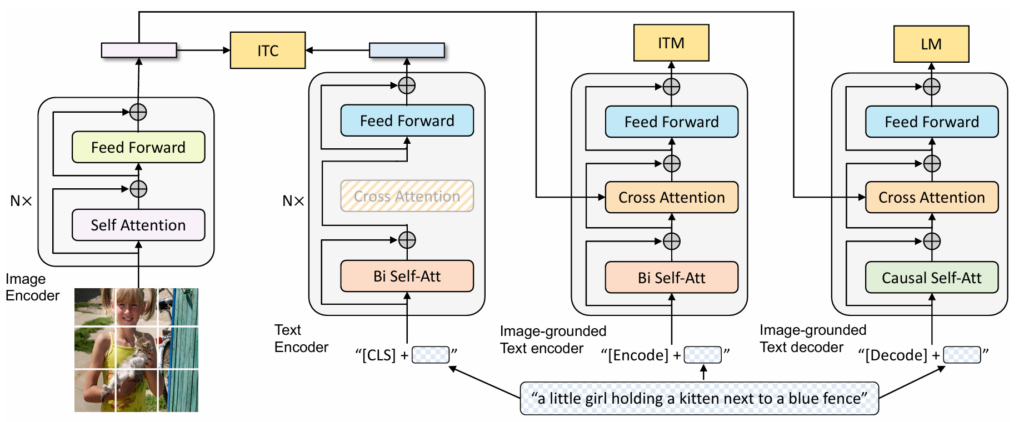
2. Pre-training Objectives of BLIP
BLIP jointly optimizes three objectives during pre-training:
- Image-Text Contrastive Loss (ITC): It activates the unimodal encoders. It aligns the feature space of the visual and text transformers. It encourages positive image-text pairs to have similar representations and distinguishes them from negative pairs. A momentum encoder is introduced to produce features, and soft labels are created from the momentum encoder as training targets to account for potential positives in the negative pairs.
- Image-Text Matching Loss (ITM): ITM activates the image-grounded text encoder. It aims to learn image-text multimodal representation, capturing fine-grained alignment between vision and language. ITM is a binary classification task where the model predicts whether an image-text pair is positive (matched) or negative (unmatched) given their multimodal feature. Hard negative mining strategy is adopted to find more informative negatives.
- Language Modelling Loss (LM): LM activates the image-grounded text decoder. It aims to generate textual descriptions given an image. It optimizes a cross-entropy loss which trains the model to maximize the likelihood of the text in an autoregressive manner. LM enables the model with the generalization capability to convert visual information into coherent captions.
During pre-training, the text encoder and text decoder share all parameters except for the SA layers, as the differences between the encoding and decoding tasks are best captured by the SA layers.
3. CapFilt: Captioning and Filtering
CapFilt is a method to improve the quality of the text corpus by addressing the noise in web texts. It introduces two modules: a captioner to generate captions given web images, and a filter to remove noisy image-text pairs. Both the captioner and the filter are initialized from the same pre-trained MED model and finetuned individually.
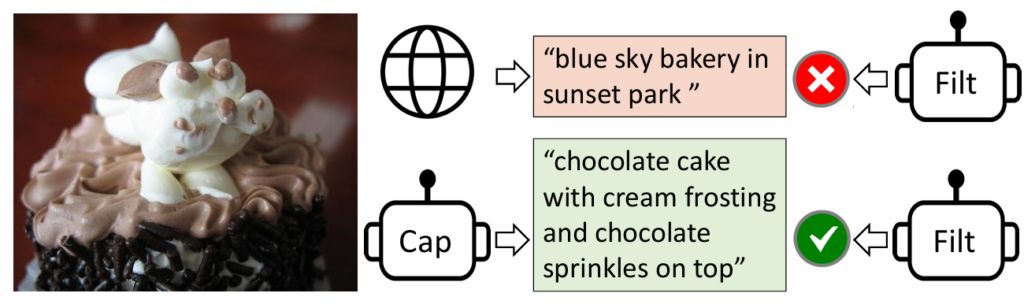
- Captioner: The captioner is an image-grounded text decoder finetuned with the LM objective. It generates synthetic captions for web images, aiming to produce relevant and contextually accurate text. Nucleus sampling is employed to generate synthetic captions, as it leads to better performance due to the more diverse and surprising captions generated.
- Filter: The filter is an image-grounded text encoder finetuned with the ITC and ITM objectives. It removes noisy image-text pairs from both the original web texts and the synthetic texts, removing texts considered unmatched to the image.
The captioner and the filter work together to achieve substantial performance improvement on various downstream tasks by bootstrapping the captions.
Getting Started with BLIP
To get started with BLIP, follow these steps:
1. Environment Setup
pip install torch transformers numpy pillow2. Download BLIP Model
Load the BLIP model and processor from Hugging Face:
from transformers import BlipProcessor, BlipForConditionalGeneration
from PIL import Image
import requests
# Load the processor and model
processor = BlipProcessor.from_pretrained('Salesforce/blip-image-captioning-base')
model = BlipForConditionalGeneration.from_pretrained('Salesforce/blip-image-captioning-base')3. Prepare Input Data
Load an image from a URL and format the image data:
url = "https://img.freepik.com/free-photo/portrait-beautiful-bald-eagle_181624-2543.jpg"
image = Image.open(requests.get(url, stream=True).raw)4. Run Inference
Run unconditional image captioning:
# Preprocess the image
inputs = processor(images=image, return_tensors="pt")
# Generate a caption
output = model.generate(**inputs)
caption = processor.decode(output[0], skip_special_tokens=True)
print("Generated Caption:", caption)Run conditional image captioning:
text = "a photography of"
inputs = processor(image, text, return_tensors="pt")
out = model.generate(**inputs)
print(processor.decode(out[0], skip_special_tokens=True))BLIP vs. CLIP (Contrastive Language-Image Pre-training)
| Feature | BLIP | CLIP |
|---|---|---|
| Model Architecture | Dual-encoder with a focus on fine-grained alignment | Dual-encoder primarily using contrastive learning |
| Training Approach | Combines contrastive learning and caption-based supervision | Relies on large-scale contrastive learning |
| Flexibility | Adapts well to specialized tasks through fine-tuning | Generalizes well but less adaptable to highly specialized tasks |
| Performance | Excels in tasks requiring detailed language-image relationships | Performs robustly in general image-text matching and classification tasks |
Applications of BLIP

BLIP has several applications across various domains:
- Visual Question Answering (VQA): BLIP can answer questions about image content, useful in educational tools and customer support.
- Image Captioning: It generates descriptive captions for images, benefiting accessibility and content creation.
- Automated Content Moderation: It identifies and filters inappropriate content by understanding image and text context.
- E-commerce and Retail: It enhances product discovery and recommendations by understanding product images and user reviews.
- Healthcare: BLIP can assist in providing preliminary diagnoses or descriptions of medical images.
Limitations and Challenges of BLIP
- Data Quality and Diversity:
- BLIP models can inherit biases from training data, affecting fairness.
- Requires diverse training datasets for good performance across contexts.
- Complexity in Training:
- Training BLIP models needs considerable computational resources.
- Risk of overfitting on specific data types or tasks.
- Alignment and Coherence:
- Ensuring accurate alignment and understanding between text and images is challenging.
- Maintaining coherence in generating text from images can be difficult.
- Scalability and Efficiency:
- Maintaining efficiency in processing time and memory usage becomes challenging as the model scales.
- Adapting pre-trained models to specific applications without extensive retraining can be difficult.
- Dependence on Training Data: Performance may be limited by the quality and diversity of the training data.
- Limited Generalization: It might not generalize well to new, unseen tasks or datasets.
- Sensitivity to Input Quality: Requires high-quality input images to generate accurate captions.
- Contextual Understanding: May not always understand the broader context of the image.
