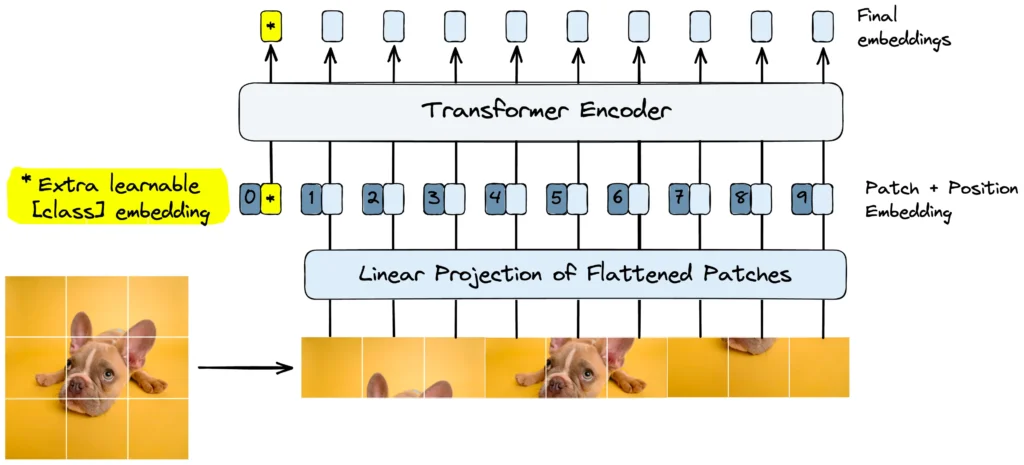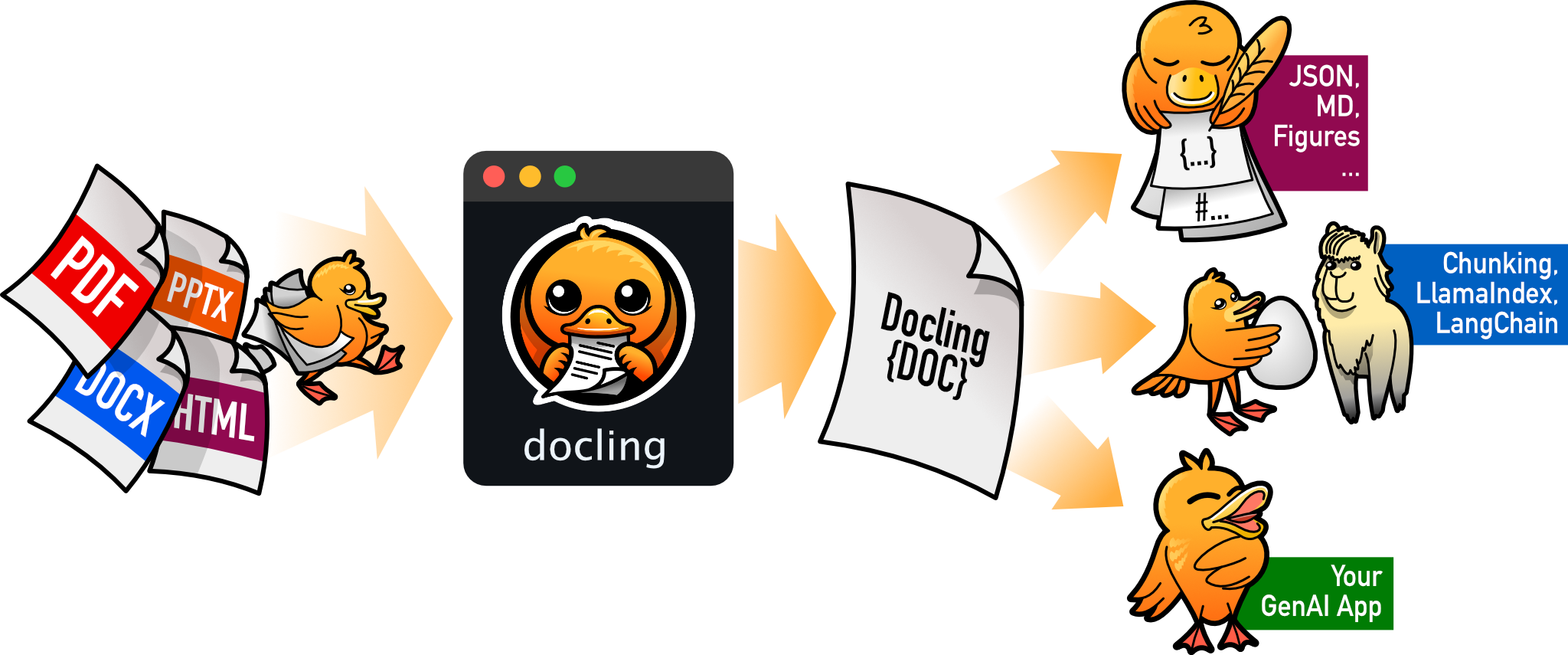
IBM Research has recently open-sourced Docling, a powerful AI tool designed for high-precision document conversion and structural integrity maintenance across complex layouts. This innovative tool is particularly adept at handling various document formats, making it a valuable resource for researchers, developers, and organizations dealing with extensive documentation.
Key Features
- Versatile Document Format Support:
Docling can read and convert popular document formats, including PDF, DOCX, PPTX, images, HTML, AsciiDoc, and Markdown. It exports these documents primarily to Markdown and JSON formats. - Advanced PDF Understanding:
The tool offers sophisticated capabilities in understanding PDF documents, including page layout recognition, reading order management, and table structure analysis. - Unified Document Representation:
It utilizes a unified format called DoclingDocument, which enhances the expressiveness of document representations. - Metadata Extraction:
Docling can extract essential metadata such as titles, authors, references, and languages from documents. - Integration with RAG/QA Applications:
The tool seamlessly integrates with LlamaIndex and LangChain, facilitating powerful retrieval-augmented generation (RAG) and question-answering (QA) applications. - OCR Support:
It includes Optical Character Recognition (OCR) capabilities for processing scanned PDFs, ensuring that even non-digital documents can be converted effectively. - User-Friendly CLI:
Docling features a simple command-line interface (CLI) that allows users to convert documents easily.
Getting Started
To begin using Docling, users can install it via package managers like pip:
pip install doclingOnce installed, users can convert documents by utilizing the convert() function. For example:
from docling.document_converter import DocumentConverter
source = "https://arxiv.org/pdf/2408.09869" # Document URL or local path
converter = DocumentConverter()
result = converter.convert(source)
print(result.document.export_to_markdown()) # Outputs the converted document in Markdown formatCommunity and Support
Docling encourages community engagement through its discussion section for support and collaboration. Additionally, users are invited to contribute to the project by following the guidelines provided in the contributing section of the documentation.
Conclusion
With its robust features and ease of use, Docling stands out as an essential tool for anyone needing high-quality document conversion. Its open-source nature allows for continuous improvement and adaptation within the community, making it a significant asset in the field of document processing. For more detailed technical insights, users can refer to the Docling Technical Report.